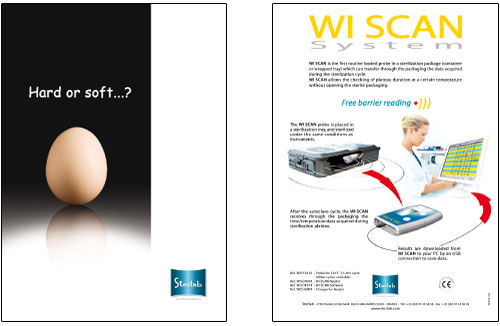Valider le cycle sans ouvrir le conteneur

Thanks to the WI SCAN® Probe, there is NO need to open the sterile packaging (container or wrapped tray) to validate the sterilisation cycle on the basis of data and exposition/plateau parameters provided by Probe, such as FO.
How does the WI SCAN® Probe work?

During the sterilisation cycle, the routine-loaded Probes in the sterilisation packagings record the real time during which the set temperature of a given sterilisation cycle has been reached , such as : 134°C during 18 mins.
At the end of the cycle , the Probes transfer via wireless connection, and through the sterile barrier, the plateau time to the reader along with other data such as the Probe ID number and the device battery information.
Then, the data from the reader can be transferred on the computer's WI SCAN® software into which additional information such as autoclave's number, name of the operating nurse are to be inserted to complete traceability data of a given cycle.
Description of components
The Probe A - Probe ID number |
 |
Le lecteur A - Reader ID number (on the back of the reader) |
 |
The software The WI SCAN® Software and its table of results has been designed to be a comprehensive tool to be used by ayone without previous training. WI SCAN® Software allows to visualise, interpret and archive data of the sterilisation cycle on the computer. |
 |
WI SCAN® System include:
-
One of several WI SCAN® Probes to be placed in the sterilisation packaging which behaves as any instrument to be sterilised.
-
A Reader receiving the sterilisation cycle data
-
One or several calibration certificates corresponding to each Probe
-
WI SCAN® Software CD
-
An USB cable.
How to use WI SCAN® System
Installing WI SCAN® software
-
Check that the computer has an USB connection and its operating system is compatible with Windows 2000 or XP or later versions
-
Install the WI SCAN® CD on the computer
-
Wait that the WI SCAN® CD opens automatically or open manually the folder set-up_wiscan.exe on the CD.
-
Follow the CD installation instructions
-
Once the installation finished, remove the WI SCAN CD from the computer.
WI SCAN® Probes instructions of use
-
Put the WI SCAN® Probes in a sterilisation packaging (container or wrapped tray) among the instruments to be sterilised
-
Close the sterilisation packaging
-
Launch the sterilisation cycle
-
Once the sterilisation cycle is finished and load removed from the autoclave, switch on the Reader and place it close to the sterilised load
-
Follow the instruction on the reader's display screen. Write down (if it is a case) ID numbers of the WI SCAN® Probes with the empty batteries
-
To transfer and archive data from the Reader, connect it with an USB cable to the computer.
-
Launch the WI SCAN® Probe software archiving program on the computer. You can also access the "HELP" program via an icon available on the software
-
Await the automatic data transfer from the Reader to the Computer
-
Check the data on the display screen of the Reader and check the battery level. In a case the WI SCAN® Probe battery is empty write down the Probe ID number for its recalibration
-
Fill in the data on the WI SCAN® Probe software table: operating agent, cycle number, autoclave number etc....
-
Save the data clicking on the "safe " button in the menu (Caution: Saving data on the computer erase the data on the reader memory)
-
Disconnect the reader from the usb cable
-
Close down the WI SCAN® Probe software system
-
Switch off the reader using its switch on/off button on the side.
Precautions for use
In a case of insufficient, weak brightness of the reader screen, change or recharge the Reader battery (9V). Send back to STERLAB the WI SCAN® Probes with the empty battery using the shipment labels provided.
WI SCAN® Probes hold in the battery.
Keep out of the fire and heat below 150°C.
Do not throw away, send back to STERLAB for recalibration
Do not open the WI SCAN® Probe. There is a risk of splashing acid in case of opening by unqualified personnel.
Clean the device with a dry cloth or slightly moistened with alcohol.
Data reading with no barrier!
WI SCAN® Probe is the first routine-loaded device in a sterilisation package (container or wrapped tray) capable of transmitting the data (time/temperature) acquired during the sterilisation plateau through the sterile packaging, WITHOUT BREAKING the sterile barrier.
WI SCAN® Probe allows to check the temperature of the plateau at a given temperature through the sterile packaging.